While Polarion doesn’t support you in doing the writing itself (atleast OOTB – checkout ReqLab on Polarion Extensions), it has a lot of features to speed up the creation process, while caring about all the things like Revisioning and Traceability, which you need for audits or process norms.
In this post I’ll go trough the following steps and how to do them effectively:
- Import of Customer Requirements
- Creating a System Requirements Specification
Import of Customer Requirements
Polarion allows to import these formats:
- Word
- Excel
- ReqIF
- (PDF – with DRIM Extension)
I will show it at the example of the Word-Import. This one allows you to identify the requirements, based on a specific logic. You can also scan the the document for Norms or set the Severity during the import.
If you could have Norms and Severity as attribute, this allows to process the document much faster, as you don’t have to scan trough the whole requirement, each time somebody reviews it. Instead the reviewers will see instantly, which severity the requirement has and which norms have to be fulfilled.
So lets say you have a customer specification with DIN Norms you have to fulfill and you want to automatically adapt the severity of your requirements during the import.
In order to set the severity already during import, you could say: If the words „Must & mustn’t“ are contained in the requirement, then set the field severity directly to „must have“. This could look like this:
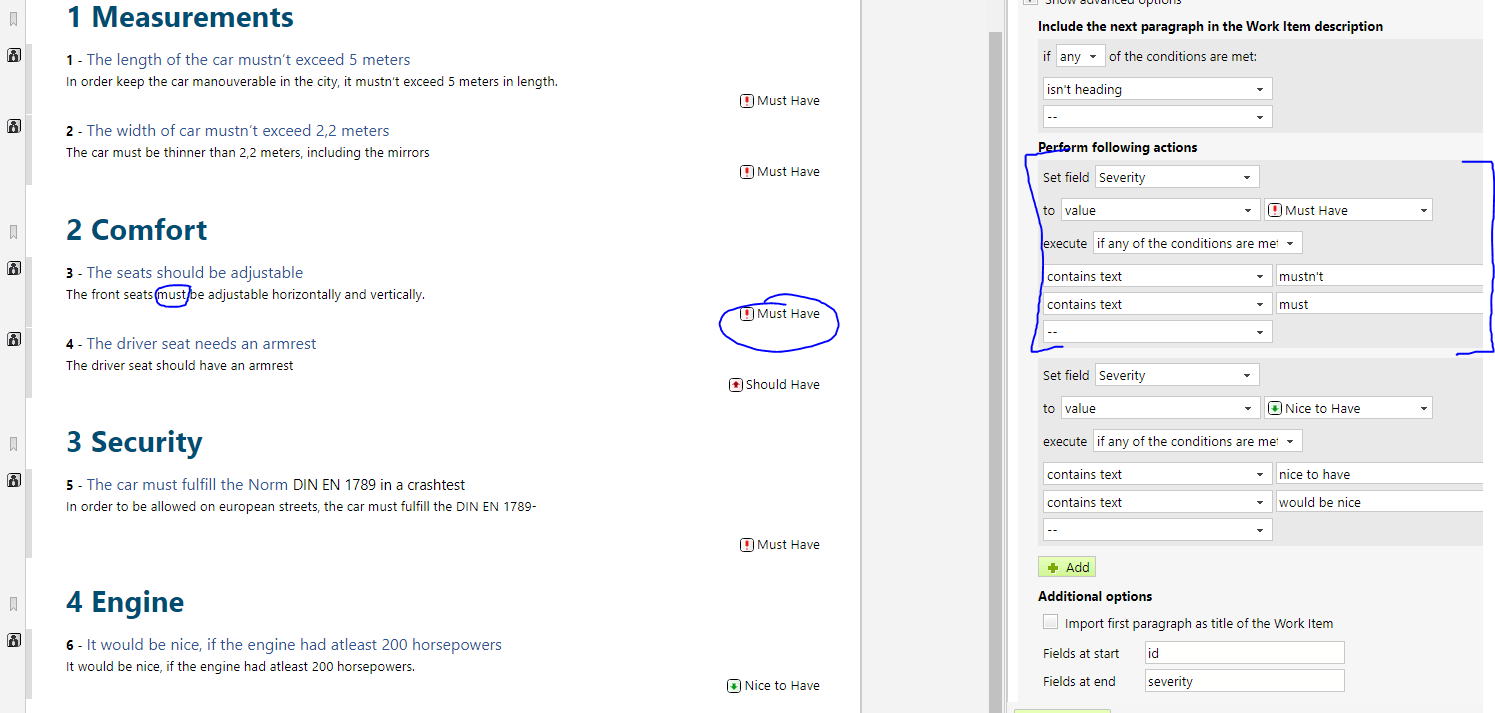
A similar thing could be used for DIN Norms. Therefore you can use so called „regular expression“, which allow you to identify patterns in a text. So each Norm would have a tag like DIN or EN in front of it. This can be identified with a „RegEx“. See this as example:
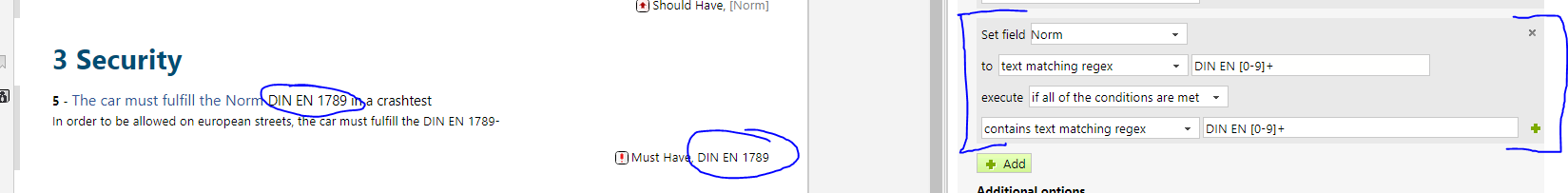
Creating a System Requirement Specification out of the Customer Requirements
„Well, now we have the Customer Spec, but now I would have to write the System Spec anyway, right?“ – Legitimate objection.
Although Polarion doesn’t write the System Spec for you, it still supports you in many ways, that are superior to MS Word:
- Copying and Linking Customer Requirements
- Traceability
- Revisions of each change
- Collaborative Review (Without any fileshare and you can work simultaniously)
But I want to show you, how easy it is to get all of this in Polarion.
So lets start with copying the Customer Requirements to be our starting points in the System Specification. Therefore simply mark all the Customer Requirements in the first document, click ctrl + c and go to the new System Specification and click ctrl + v. – Basically no difference to copying between two word documents:

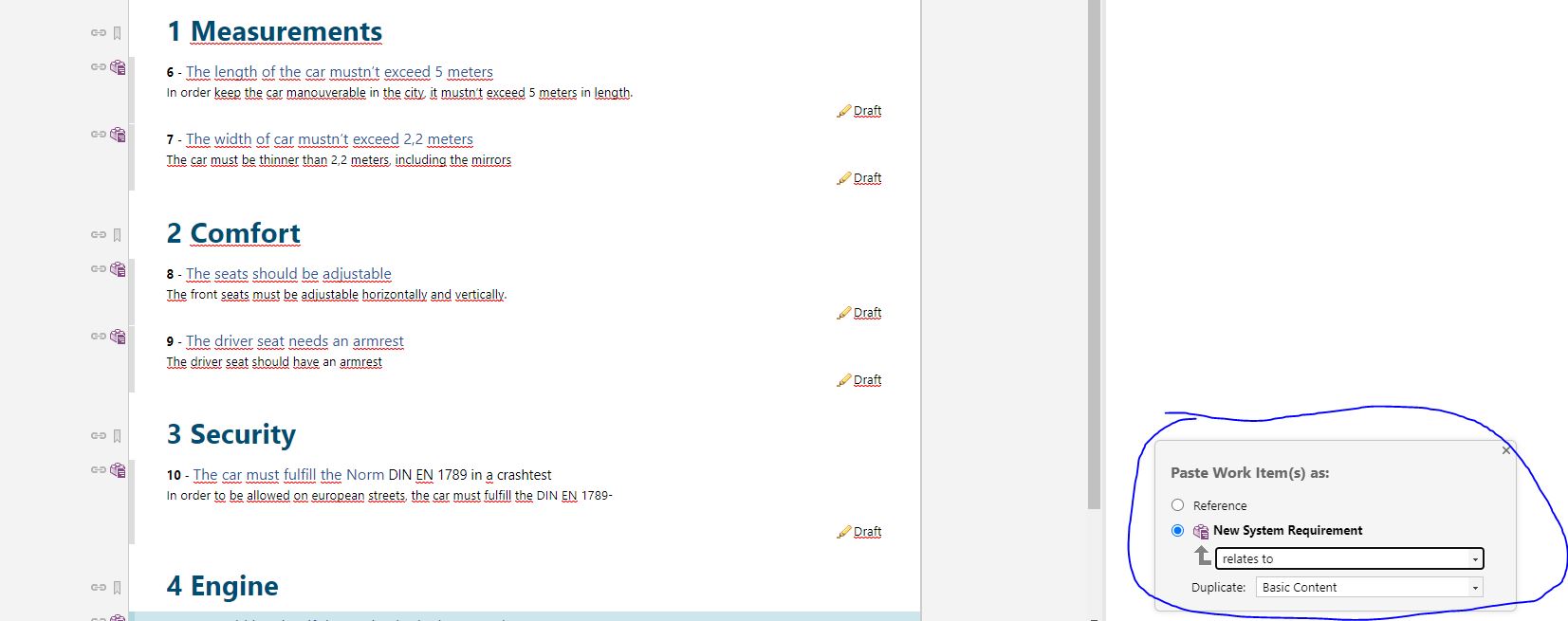
This will open a window on the bottom right. There We’ll select, that we want to create new System Requirements out of the Customer Requirements and the link role between them.
This gives us the traceability. But not only the traceability is an advantage to Word, it’s also, that every change is revisioned. We can go back in time to every change that has been made and even compare document versions. The revisioning happens automatically and you can find all changes in the history of the document:
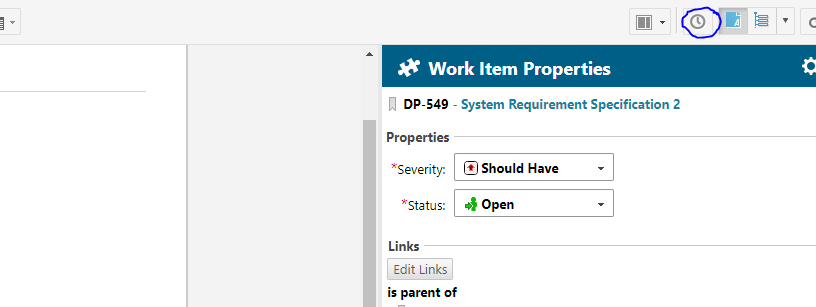
To compare two revisions, you select two and compare them:
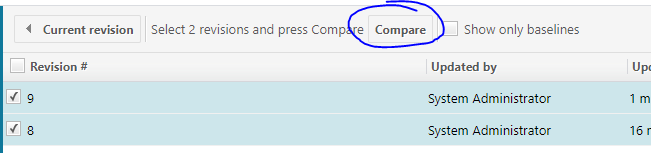
This will highlight all changes made between these revisions:
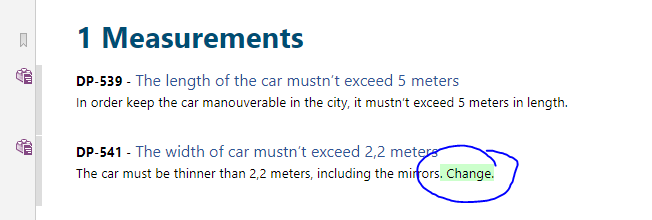
And furthermore we can now work collaboratively on this document. May it be the re-writing or reviewing.
Of course I’m leaving out a lot here: by having requirements as objects with fields and a workflow, we have many more advantages. Just mentioning one more: endless reporting capabilites for project managers.

