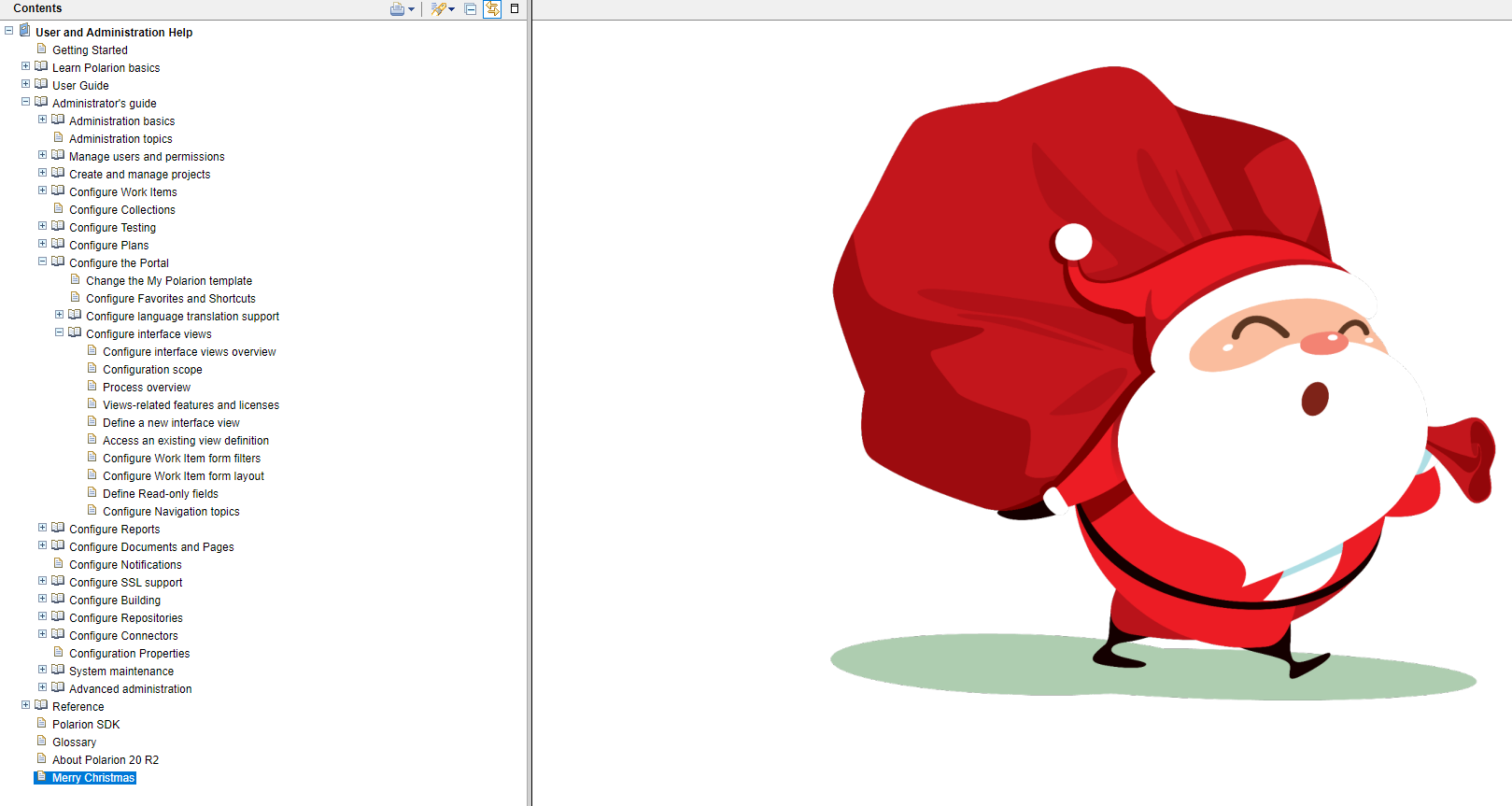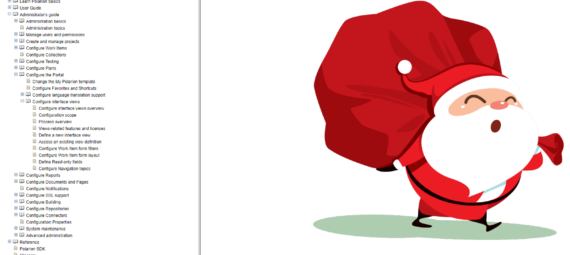If your company customized Polarion in a special way and users should know about it – where would be a better place for documentation, if not the Polarion help.
In this articel I’ll show, how you can adapt the Polarion help before 22R2.
You can find the whole content of the Polarion help in the path: „Polarion/polarion/plugins/com.polarion.xray.doc.user“
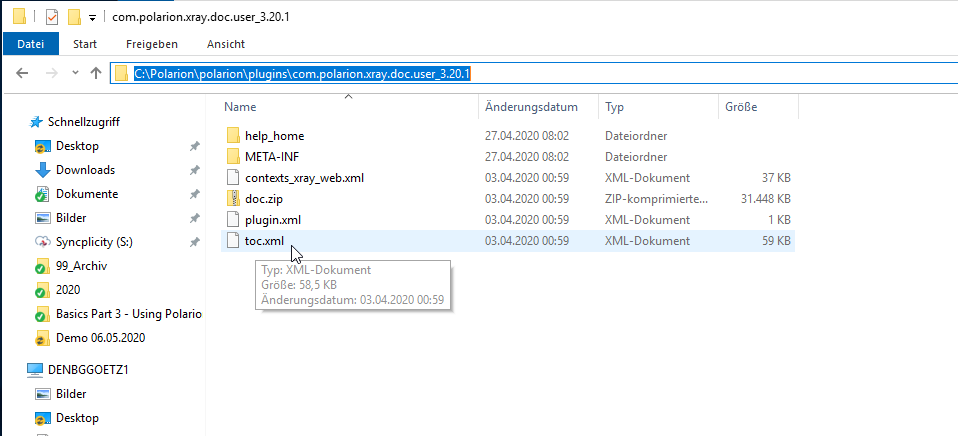
The toc (table of content) contains the menu. The doc.zip contains most of the help sites, graphics and css.
To add a new help site, you can add your new documentation as html file to the doc.zip (having to copy the zip files, packing it together and zipping it again). My new help site will be called „custom.html“ and contains just a simple html table.
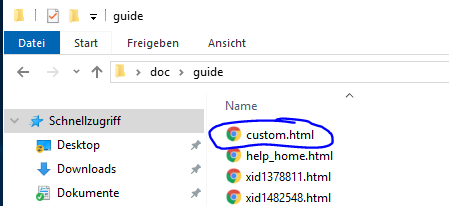
Note: I made the mistake, that my doc.zip was containing a doc folder then. But the doc.zip folder must directly contain the folders guide/css/graphics/icons. This can be achieved by selecting the folders and zipping them in a doc folder.
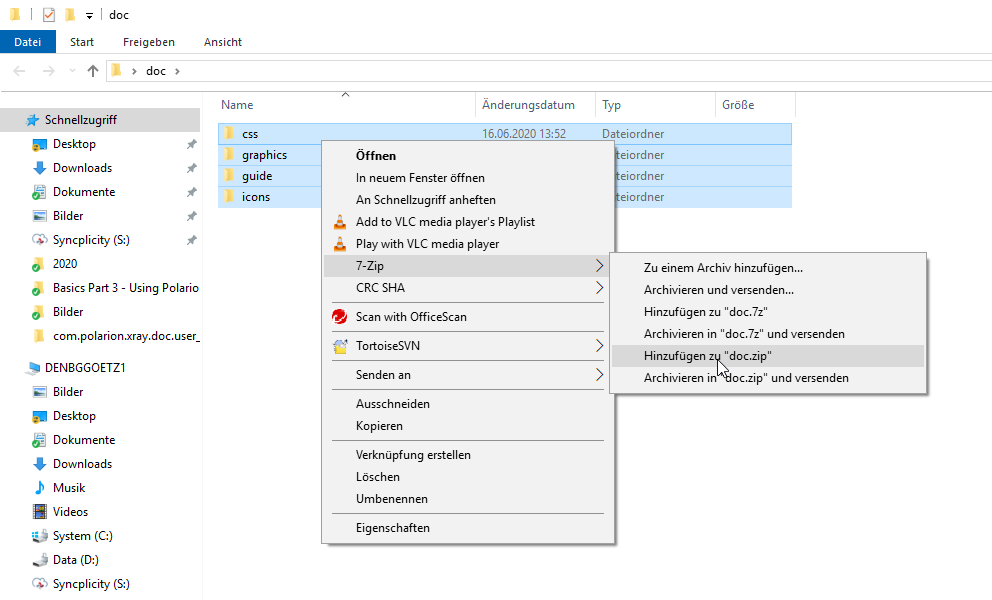
Then you have to add the site into the toc. I’ll create a new menu item in the polarion help, which I name „Merry Christmas“. This site will lead to my new html webpage „custom.html“.

Now you have to restart the Polarion service. Simply click the shortcut for the shutdown, then for the startup.

When the Polarion is back again (should be less than 5 minutes), you can see the new menu and page in the Polarion Help: